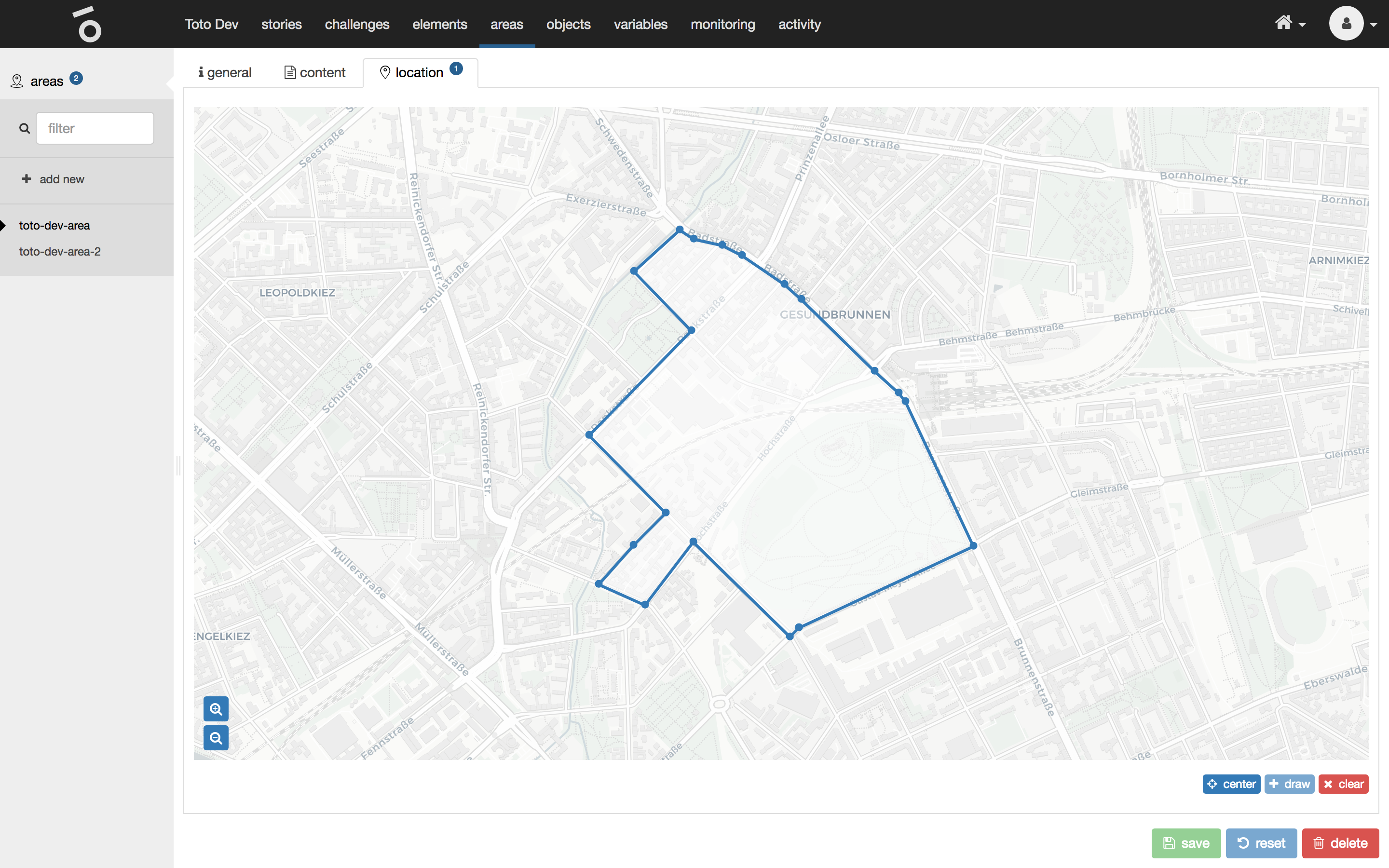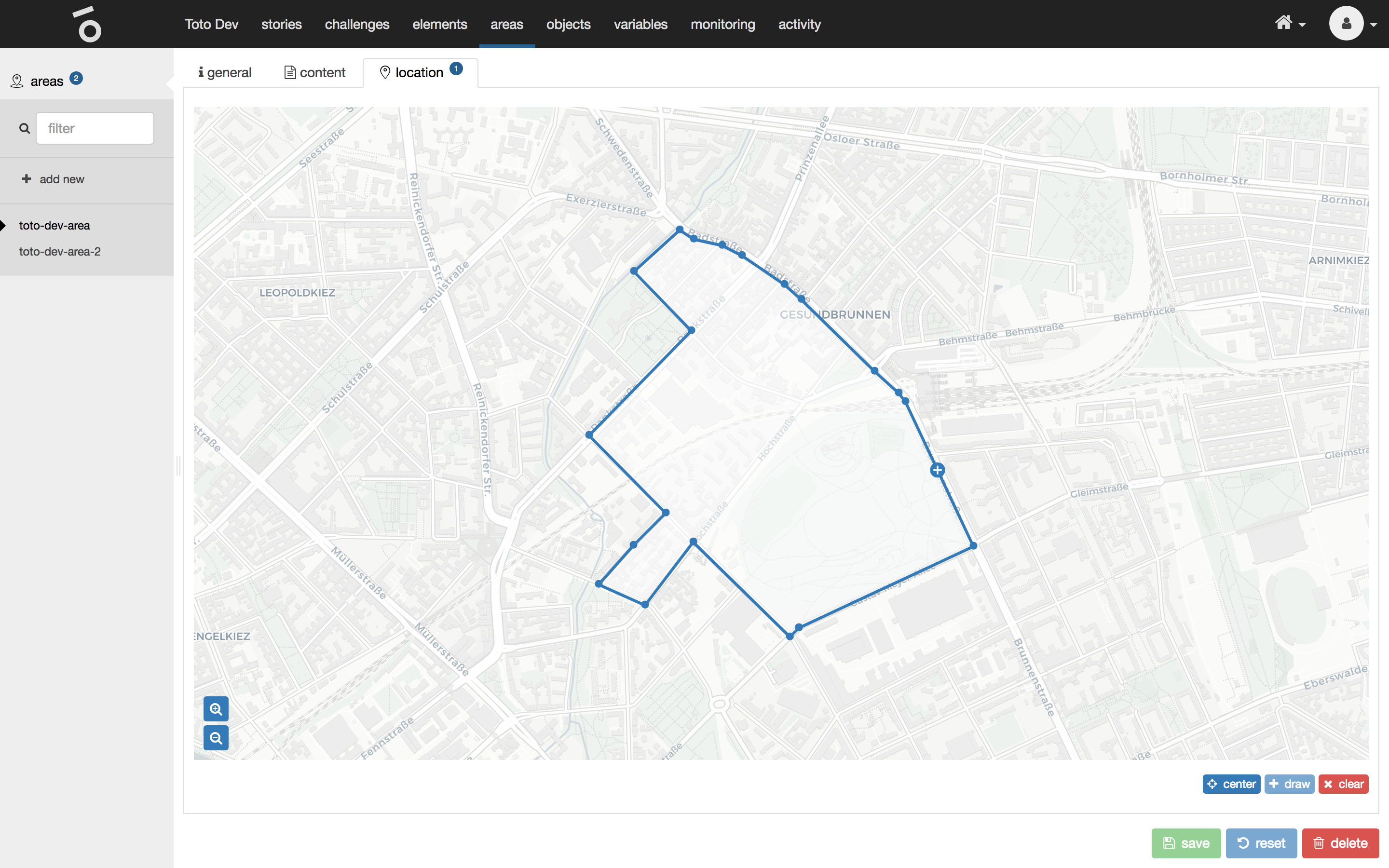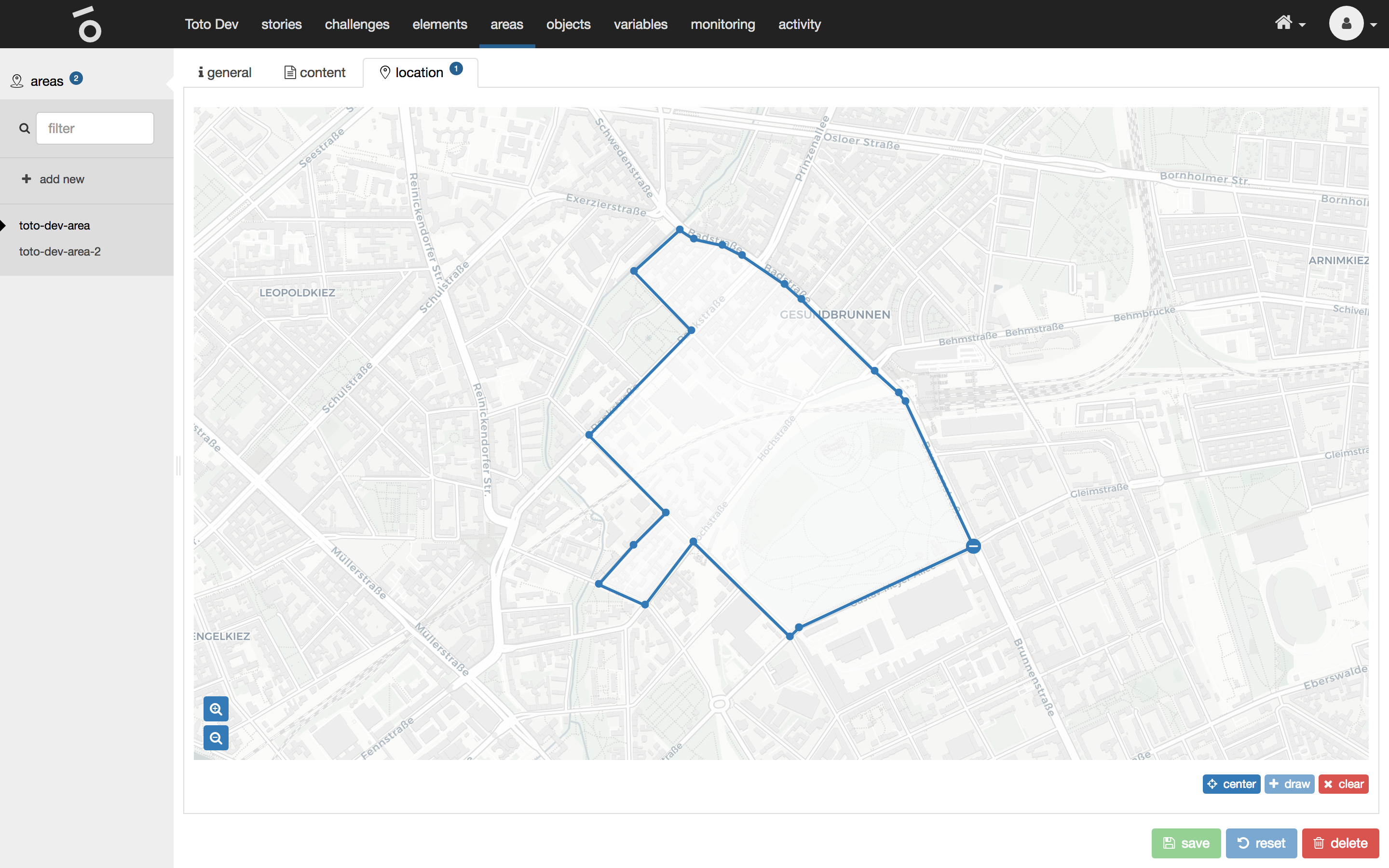Add new
To add a new area just enter the name and click on the button add new area.
General
The general tab of a selected area shows the following properties:
| name | type | description |
|---|---|---|
name |
text |
Unique name which is used internally. It is shown in the list of all areas in the left hand menu of the interface. Users do not see the name. |
Content
The content tab of a selected area shows the following properties:
| name | type | description |
|---|---|---|
description |
multi-language markdown |
This content isn’t used anywhere right now. |
The preview can be seen on the right hand side.
Location
The location tab of a selected area shows the following properties:
| name | type | description |
|---|---|---|
location |
polygon |
This property represents the physical location a story takes place in, although not necessary for all story types this is used often when a story is based in real world locations. |
The polygon can be selected by clicking and moved by holding the SHIFT key.
The selected polygon can be extended by clicking on + while hovering an edge.
Single points of the selected polygon can be moved by dragging. To remove a single point click on - while hovering it.